Online Resume Builder
GetCoverLetter editor allows you to create customized resumes from scratch in 15 minutes. Just choose a layout, fill in the required sections step by step, get a correctly formatted document, and send it to your dream company.
A good resume shows your ability to prioritize through the choice of info, writing skills through message delivery, and even computer awareness through the document's design and formatting. It can add extra points to your candidacy.
Capterra reports that 75% of hiring managers use an applicant tracking system for their initial screening. A customized resume can help you pass this review successfully.
According to the Pew Research Center, online resources are the number one job search tool. In turn, the resume allows you to quickly apply for an available vacancy through the company’s website, specialized platform, or email.
A customized resume proves your suitability for a particular position, which increases your chances of landing the job.
A resume is the most crucial part of your self-presentation as it introduces a potential employer to your professional background, qualifications, and achievements.
How GetCoverLetter Resume Generator Works
GetCoverLetter is a user-friendly and quick resume builder. No more complications, guesswork, or wasted time. Now the whole process of compiling this "must-have" application document consists of 6 simple steps.
1. Pick a design
The text that you enter in the next steps will be placed in the selected template. It saves you a lot of time on document formatting.
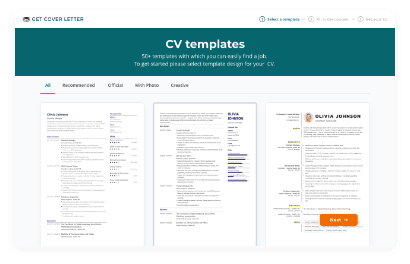
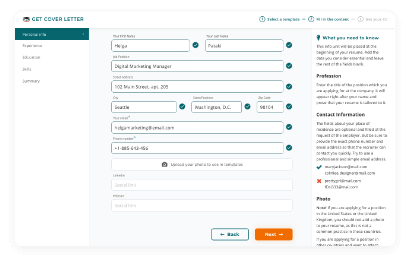
2. Enter your personal data
The suggested hints and illustrative examples in each field will help you enter all the necessary information correctly.
3. Fill out your work history
The simple and straightforward instructions on the right side of the page will help you present your career path correctly and effectively.
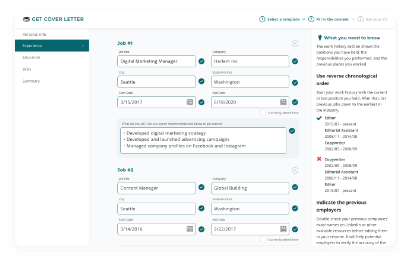
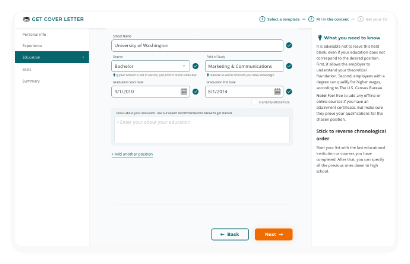
4. Complete the education section
You can specify as many educational institutions, courses, and certificates as you want by simply clicking on the "Add another position" button.
5. Add your skills
You can enter them manually or choose from the drop-down list. If the template allows you to rate your expertise level, just mark it next to each skill.
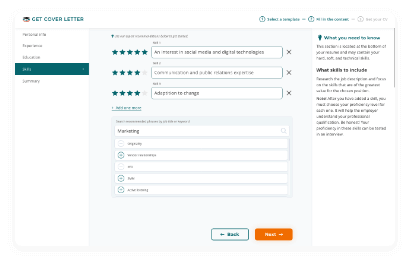
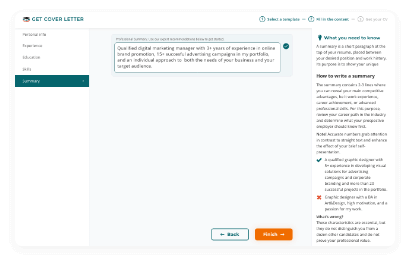
6. Make up your summary
For your convenience, this step offers a detailed guide to writing it and illustrative examples.
7. Get your paper!
You did it! Now you can print, download in PDF format, or send your document to a recruiter via email.
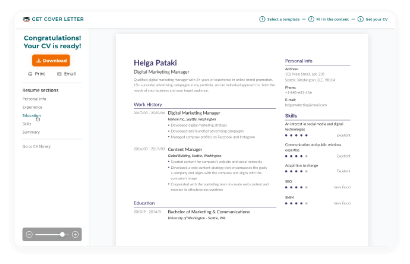
Benefits of Our Professional Resume Builder
High diversity of templates
Using the GetCoverLetter resume editor, you get access to various designs, from traditional to creative ones. Thus, you can choose a new layout for each subsequent job application and create a custom document per the desired company's requirements, image, and culture.
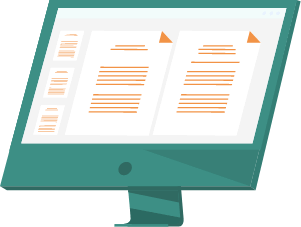
Fast formatting
Once you click on the appropriate layout, your formatting work is complete. You no longer need to worry about running blocks and cropped sections, as GetCoverLetter guarantees your document's flawless appearance.
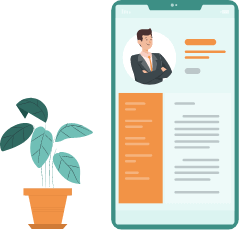
Clear internal instructions
GetCoverLetter is a reliable helper in writing. We offer proven tips, facts, and statistics at every stage of your work in the editor. They leave no room for mistakes and allow you to fill each section competently.
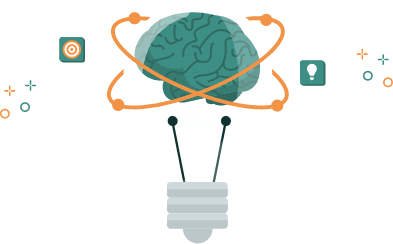
Time saver
GetCoverLetter is a resume wizard that takes care of all critical components, including content, design, and format, in one builder. Thanks to this comprehensive approach, the preparation time is reduced from a few hours to 15 minutes.
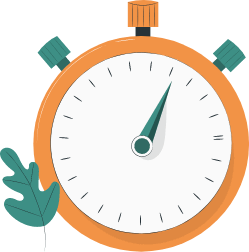
Effective Resume Templates
Your application document's appearance should reinforce the content and create a favorable first impression of your candidacy. For this purpose, GetCoverLetter’s easy resume maker provides you with amazing designs and allows you to choose the best one at your pleasure.
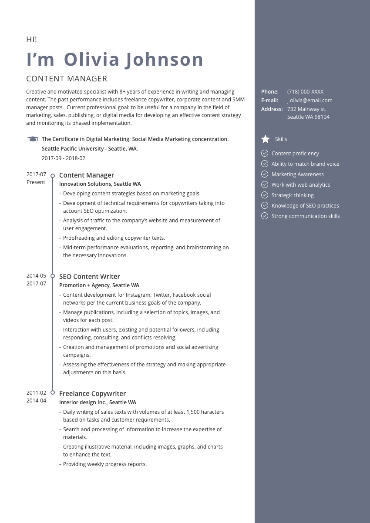
Original
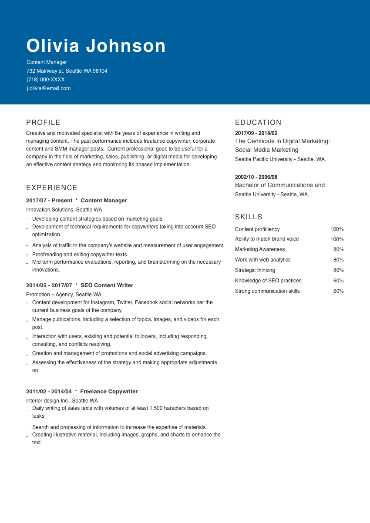
Accurate
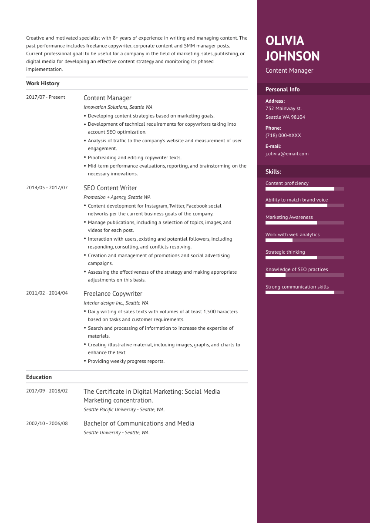
Stylish
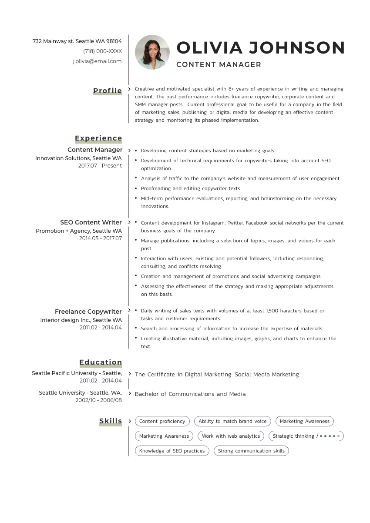
Business
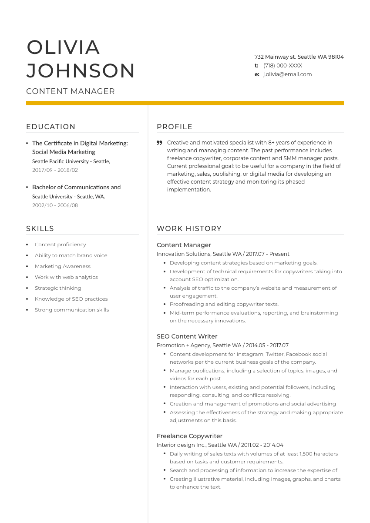
Handy
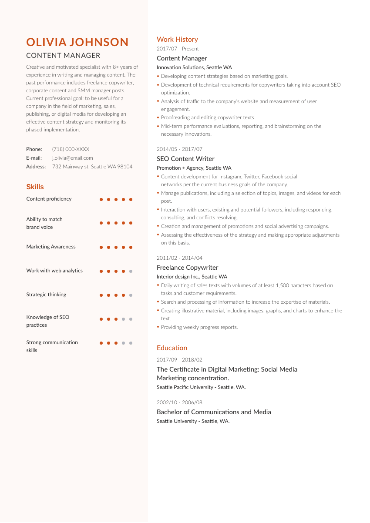
Easy
User Reviews

“It really was quick resume creation as promised. I just picked a suitable layout and followed the simple instructions to complete it. It is very convenient and understandable, even for dummies.”

“It is the best resume builder online. When making my copy, I received many valuable tips and insights that I did not know about before! They definitely contributed to my successful job application.”

“Thanks to this website, writing customized resumes is no longer a problem. I don’t waste time formatting, so I can quickly create a new document and submit it for the next hot vacancy.”

“Actually, I'm not used to trusting such an important paper to third-party resources. But this editor dispelled all my fears and helped me create a document that passed the desired company’s strict screening criteria.”

“Thanks to this platform, I can easily personalize my paper to potential employers by choosing a suitable template and adapting the content. It is a handy tool for active job seekers like me!”

“It really was quick resume creation as promised. I just picked a suitable layout and followed the simple instructions to complete it. It is very convenient and understandable, even for dummies.”

“It is the best resume builder online. When making my copy, I received many valuable tips and insights that I did not know about before! They definitely contributed to my successful job application.”

“Thanks to this website, writing customized resumes is no longer a problem. I don’t waste time formatting, so I can quickly create a new document and submit it for the next hot vacancy.”

“Actually, I'm not used to trusting such an important paper to third-party resources. But this editor dispelled all my fears and helped me create a document that passed the desired company’s strict screening criteria.”

“Thanks to this platform, I can easily personalize my paper to potential employers by choosing a suitable template and adapting the content. It is a handy tool for active job seekers like me!”
FAQ
- 1.
How many pages should a resume contain?
Given the high flow of applicants, the recruiter will not research your long read and waste time looking for important information about your candidacy. Therefore, the optimal length of the resume is 1-2 pages. To fit your document into this volume, customize your skills and work history sections to the chosen position. Besides, you can indicate your professional achievements in the list of previous responsibilities. This trick will make the work history more engaging and replace the separate achievement section, thereby saving space.
- 2.
What is a custom resume?
It is a document that demonstrates your professional aptitude for a particular job. In this case, your work history contains only previous roles relevant to the vacancy to which you are applying, and your skills section lists only competencies that prove your expertise in the chosen industry. The custom content highlights your professional background's most critical parts, makes your document ATS-friendly, and increases your interview chances accordingly. - 3.
Why should I use a resume builder?
This critical application document affects the outcome of your job search. Therefore, you should use every chance to make it perfect. The resume builder offers you templates that meet modern business documentation standards, takes care of formatting, and contains writing tips. Thus, you can significantly improve its quality and competitiveness in the selection process.
- 4.
How to choose a resume template?
Study the documentation requirements for your industry. Visit the website or official pages of the desired company on social networks and study its tone, image, and visual design. Analyze what sections are needed to enhance your self-presentation and convey key information about your professional background. Re-read the job description and find out if the potential employer expects your attached photo in the resume. Please note that a photo is a "must-have" if you apply for positions such as an actor, TV presenter, fashion model, etc. Consider if you have at least 2-4 advanced skills for your chosen position. If yes, select a layout that allows you to indicate your expertise level in the skills section.
- 5.
Can I change something on my GetCoverLetter resume?
Yes. You will see a preview of the document immediately after you have filled in all the required fields. If you want to make any edits, just click on the appropriate section in the screen's left corner. All changes made are saved automatically.
Also, note that the documents you generate in the GetCoverLetter simple resume builder are stored in the library. It applies to both ready-made resumes and drafts. Accordingly, you can return to work in the editor at any time and continue writing.
- 6.
Which font should I use on my resume?
We recommend that you use standard fonts such as Arial, Times New Roman, Verdana, etc. They don't make the paper difficult to read. Thus, the recruiter can focus on your message's essence rather than parsing each word of your text. If you use one of the GetCoverLetter templates, you do not need to rack your brains over choosing a font, as the appropriate one is included in the design by default.











