10+ Best Tips for Your Video Zoom Interview
Got a Zoom interview invitation? Congratulations! Now it’s time for thorough preparation because it’s your chance to get this job. With our tips, you will succeed.
Got a Zoom interview invitation? Congratulations! Now it’s time for thorough preparation because it’s your chance to get this job. With our tips, you will succeed.

Recruiters started making video recordings of interviews in the 1980s. They used such videos to create a small summary of the key points that could attract the potential employer’s attention. It also helped reduce applicant selection time and was a good option for candidates who lived in another city or state.
With the development of technology and the creation of such software as Zoom in 2011, video interviewing got a hefty boost. It became part of the recruiters’ toolkit.
If you were lucky enough to impress the hiring manager with your cover letter and resume and get a Zoom video interview invitation, but you are nervous about the meeting’s online format, read this article. We’ve collected the best tricks that can help you nail your online interview.
What’s the Situation with Interviewing Now
The COVID-19 pandemic has influenced the lifestyle and work of millions of people. While some companies have stopped hiring, others have switched to a virtual recruitment process. American company Zenefits, which creates innovative and intuitive HR and payroll software, surveyed 1,000 people, including 200 hiring managers. The main task was to get their opinion on virtual interviews during this pandemic.
The results showed that before COVID-19:
- 58.5% of recruiters preferred to conduct an in-person interview;
- 28% of recruiters conducted interviews both in-person and virtually;
- 13.5% of recruiters chose virtual interviews only.
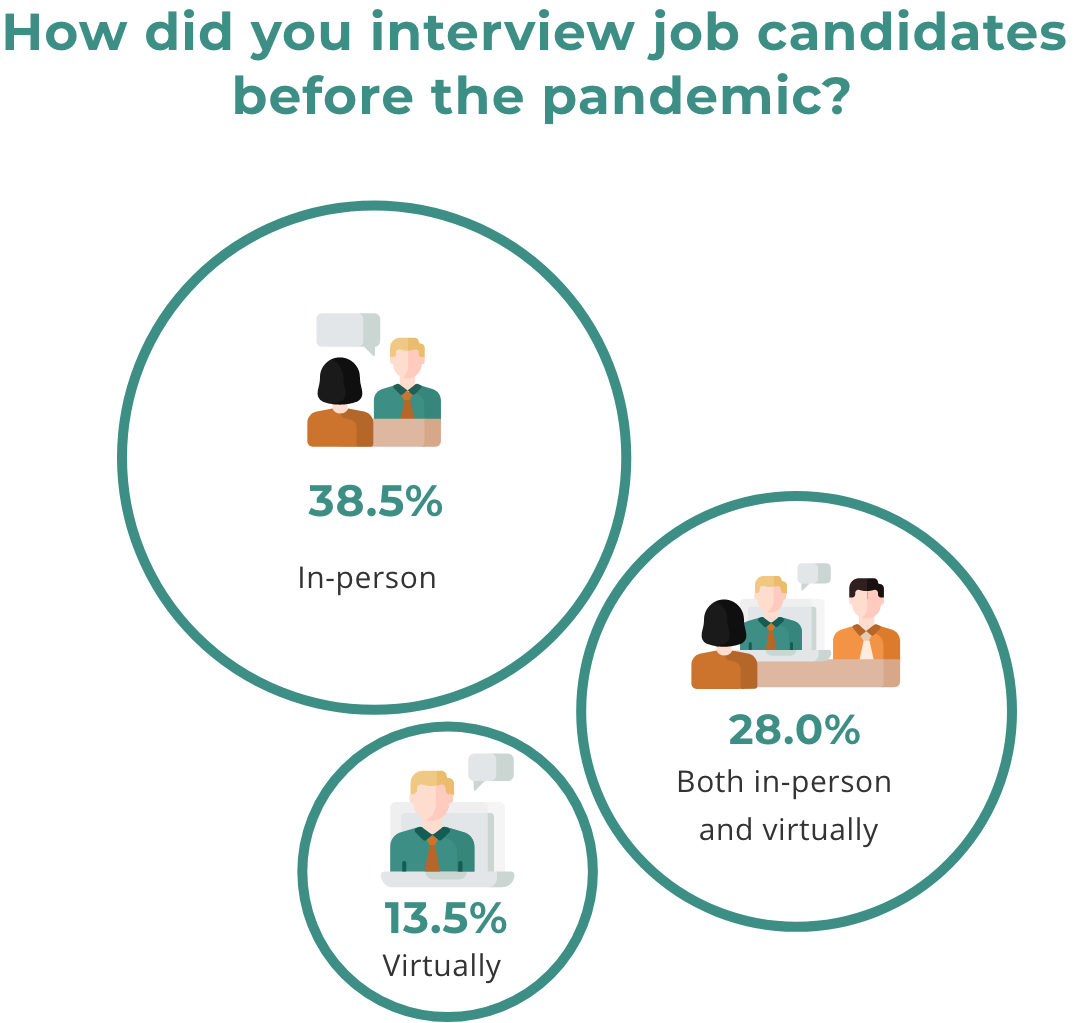
However, during the pandemic, 69% of hiring managers were more willing to conduct virtual interviews, while 58% responded that they would follow this approach even after the quarantine ends. Thus, virtual interviews may become our “new normal.”
What Is a Zoom Interview
Given the social distancing rules, employers may suggest candidates use Zoom for interviews.
Zoom is a trendy cloud-based video conferencing program that allows people to communicate virtually. It can be used with your smartphone or laptop. It has video, audio-only, or both modes. Additionally, you can conduct live chats and record sessions to view later.
Zoom has free and paid versions. Using the free one, you can organize meetings lasting up to 40 minutes for up to 100 people. If you need to connect a larger number of participants or talk to them longer, you can switch to the paid version, which costs about $15 per month.
If you are wondering why Zoom, we have three impressive numbers for you:
- In December 2019, Zoom had 10 million daily users. But in April 2020, this number rose to more than 300 million people, making this video platform one of the fastest-growing today.
- Statista reported that Zoom is the most popular communication tool used by over 36% of staffing professionals, including recruiters.
- Zenefits survey also showed that Zoom is the most commonly used platform, with 72% of users. It is followed by Skype, which has 43%, and Google Hangouts with 27%.
Thus, if you are invited for a video interview, the recruiter will most likely suggest using the Zoom platform.
How to Prepare for a Zoom Interview
Start your preparation for a Zoom interview by making sure your software is ready at least a day before the video call. Although there are Zoom browser extensions for Chrome and Firefox, our recommendation is to download the app to your smartphone, tablet, or laptop.
If you have this app installed, we advise you to check whether it is working correctly. Make a test call to your friend to confirm that you can be seen and heard correctly.
However, the software is not the only thing that you should focus on before your job interview. We also advise you to answer three critical questions.
What to wear for success
Some people may think that a Zoom interview lowers the requirements for your interview attire. However, your webcam meeting with the potential employer is no less important than an in-person interview. That’s why your clothes should match the dress code of the company.
For instance, if you’ve applied for an executive director position in a large company, it is better to wear a shirt and tie with classic trousers for men, or a conservative blouse with a skirt or trousers for women. If you are interested in lower positions, such as a data entry clerk, you can choose a more casual style. Your clothes should not look too provocative or distract the interviewer’s attention.
Which place to choose for a Zoom interview
If you plan to have a from-home session, think about your background. You should not install your camera in a way that the entire interior of your home is visible. Choose a place where you have a wall behind you, better slightly decorated with a picture or plants.
Try to find a well-lit space because a high-quality image is no less critical than your words during an online interview. If you do not have such a place, install additional lamps next to your laptop. To be sure the image is good, record a test video before your interview.
How to behave during your Zoom interview
One of the disadvantages of video interviews is that it’s difficult for the interviewer to feel your energy because of the distance. Given this, you should do all you can to demonstrate your true character.
First of all, smile. Show that you are a positive person. You can ask questions to demonstrate your interest in the company and learn more about its corporate culture. Talk about professional development opportunities and company expectations of the applicant.
10+ Zoom Video Interview Tips
Video interviews can cause anxiety, as they require greater openness, concentration, and resilience. And it’s quite natural. More often, the reason lies in fear of the unknown, and your Zoom video interview may be a part of that unknown. However, following these Zoom interview tips will help you calm yourself down and feel more confident.
- Create a professional profile name
Make sure your Zoom profile name is professional. It’s the first thing recruiters will see, so if you want to make an excellent first impression, try to avoid any funny ones. Our recommendation is to use your full name. - Double-check your laptop
One of the most crucial pieces of advice for candidates is to check technology two or three times before the interview. The phrase, “Sorry I couldn’t connect on time, because my video camera did not work” presents you in an unfavorable light.
Check the camera and sound quality and Internet connection at least 10 minutes before the interview.
Moreover, you can ask your recruiter’s phone number so that you can switch to a regular call if you lose Internet connection.Some job seekers put the camera below eye level or below face level. To avoid this, place your laptop on a pile of books. - Keep your screen clean
You may need to use the screen sharing option during the interview. Therefore, we advise you to close all windows on your desktop before the meeting. Additionally, it can help your Zoom app work more efficiently.
- Don’t let anything distract you
Any distraction, even the smallest one, can affect your interview. To avoid this, think about what might interrupt your dialogue in advance. Make sure there are no children, roommates, or pets nearby. Additionally, turn off your TV, phone, and any notifications and messengers on your laptop.
While using Zoom, you can mute the sound. It can help if you have loud noises nearby. Use it, and your interviewer will hear nothing on your end. - Prepare a cheat sheet
Research the company and its activities, and look at the job description again. Think about answers to such basic questions as:
- Why do you want to work for our company?
- What can you tell me about yourself?
- Why are you leaving your current job?
Moreover, you can make yourself a cheat sheet in the form of short notes and refer to it when you feel confused, or your answer does not sound convincing.
- Don’t enter the conference room too early
Some hiring managers may use one “conference room” for several interviews. If you enter the room too early, you may interrupt another person’s meeting. So, our advice is to enter the Zoom conference room 2-3 minutes before your scheduled time.
- Mind your body language
During a video interview, your body language matters a lot more than during, for instance, phone interviews. Sit up straight and talk articulately. Don’t cross your arms or lean back. Be ready to interact like you are interacting with somebody in person, even if you are looking into a camera.
- Look into the camera
One of the candidates’ main questions is where to look during the interview: into the camera on the laptop, at the face of the interviewer on the screen, or at your face to make sure you look good?
The answer is to look into the camera to build “eye contact.” Of course, you should occasionally look at the interviewer’s face and yours, but do your best to keep looking into the camera.
- Watch your tone
Try not to raise your voice to be heard through a microphone. It can create distortions for the interviewer. Adopt a normal pitch and, if possible, try to mimic your recruiter’s tone and tempo to build rapport.
- Ask questions
A video interview is not just an opportunity for the hiring manager to find out everything about you as a candidate. It is your chance to understand if this job is what you want. Therefore, if you don’t understand something related to the position or have some questions for your interviewer, do not hesitate to ask them.
Asking questions will help you get the information you need and demonstrate your interest in the company and the position. - Practice your Zoom interview
Zoom has a recording option. So you can record a video with your self-presentation, or ask your friend to play the role of your interviewer and ask you questions. Watch the video, analyze your mistakes, and make a new video trying to avoid them. You’ll have to do it several times, but it will get much better each time.
What Documents Can Help You During Zoom Interview
If you think that, by having received an invitation for an interview, your application materials letter can be put to rest, this is not the case. Prepare samples of your resume, cover letter, and reference list before the meeting. These documents can help you even at this stage, and we will tell you how.
Resume
It’s a brief history of your work experience, education, and skills. Additionally, as your ticket to an interview, a professional resume can also be your guide to direct communication with a recruiter. It can help as a cheat sheet when answering some common interview questions.
When asked about your previous work experience, you can look at your resume to list and describe the duties you’ve performed. If asked about your education, a resume can help you talk about additional courses and certifications. That’s why we advise you to print your resume before the interview and put it next to your laptop or to attach it to something at your eye level.
Cover letter
The first thing to understand is that neither your cover letter nor your resume will guarantee you the job. However, suppose your cover letter is written convincingly. In that case, it can help you stand out, motivate your hiring manager to learn more about your skills through your resume, and significantly increase your chances of getting hired.
Having copies of your cover letter during your Zoom interview can be very helpful. Given that the recruiter’s questions may be based on your application’s information, you can refer to some of your cover letter statements instead of guessing what to answer.
References
If the interview goes well, the recruiter might ask you about the references you have. The list will help you to name several and explain who they are. It will also show that you are well-prepared. You may then be asked to email this information to the interviewer.
Conclusions
Although a candidate can face technical problems like connection, webcam, or audio issues, Zoom interviews have several advantages. They provide flexibility, protect recruiters and candidates during the COVID-19 pandemic, and still allow you to prove your communication and presentation skills.
Zoom interviews can be a new experience for some people. However, they have many things in common with a traditional in-person interview. So, follow our tips, prepare your tech, find a place where you feel comfortable, and stay calm.
An interview is a test you always win. If the answer is positive, you get the job. If you are rejected, you still gain experience. Moreover, you can also ask for feedback, which will help you analyze and correct your mistakes and move on to your dream career.

